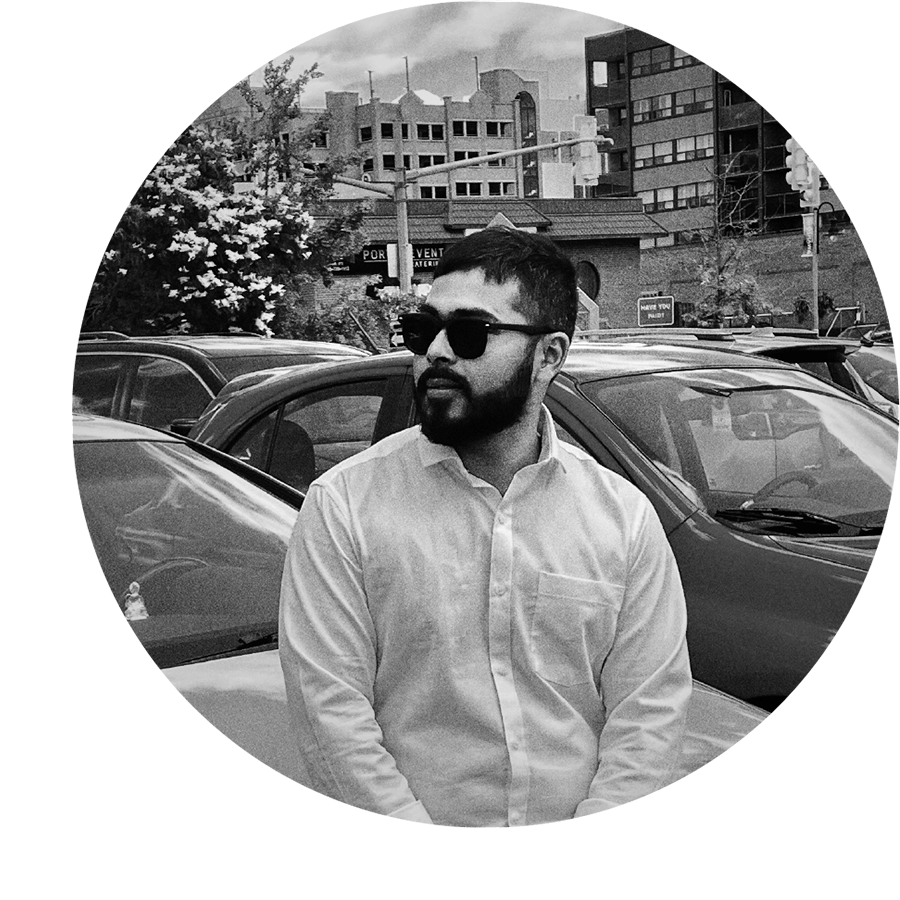Outlander Outdoors Brand Guideline & Retail Installation

The Outlander Outdoors brand is targeted towards young urban professionals who enjoy an active lifestyle outdoors. The brand's logo represents this idea. The intended audience for Outlander Outdoors consists of educated and environmentally conscious individuals aged 23 to 38 years old, who engage in outdoor activities such as hiking, walking, and biking several times a week on average. They also plan at least one multi-day trip to remote provincial park locations annually. Outlander Outdoors branded apparel and gear are designed for both style and comfort, and are of high quality to withstand rugged and wild environments both locally and remotely. The brand has an athletic, urban chic aesthetic that its loyal customers appreciate. These customers seek the Outlander Outdoors brand to ensure they purchase well-made and durable outdoor items to support their active and fit lifestyle while exploring the great outdoors.
Project Overview

The Retail Installation showcases various abilities and alternate encounters, which were thoughtfully developed through extensive time and effort. To activate four promotional motion graphic videos on a large screen, a QR code must be scanned. Additionally, three supplementary stations are available: an interactive catalog, a rotating product display, and a touchscreen ordering station. For each of these stations, motion graphics screensavers were designed and included instructions on how to utilize them.
About the Project

The Retail Installation features various stations, including an interactive catalog, a
rotating
product display,
and a touchscreen ordering station, which offer unique and innovative shopping experiences. The
interactive
catalog station utilizes light sensors and physical products to trigger animated products, providing a
new way of
shopping from a catalog. The rotating product station offers different views of the products to showcase
their
key features, while augmented reality can be experienced through a gesture-controlled app. The
touchscreen
ordering station allows users to browse and select clothing items, try on outfits virtually, and print
out a
receipt to pay at the cashier. These types of stations are commonly seen in fast food restaurants,
making them
easily recognizable to users.
The Retail Installation incorporates eye-catching animations and graphics to enhance the user
experience. Adobe
After Effects is extensively used to create engaging videos with detailed instructional elements.
Illustrator and
Photoshop illustrations are also integrated cohesively across all stations. GSAP animations are utilized
to
emphasize every detail and enhance the overall project for the user. The result is an exciting and
visually
appealing experience that elevates the shopping experience.
Interactive Catalogue Installation

At this station, there is an alternative device for input that functions similarly to a standard computer mouse, but with some differences. If the user is at the interactive catalogue station, they will see a screen saver on a flat screen monitor that provides an explanation of the interaction and instructions on how to use the motion sensor product display. The instructions will remain on the screen saver until the user begins. Promotional elements will appear on the screen saver to initiate the experience. Note that the screen saver will reappear after a specified period of inactivity and reset the user experience. The user can then follow the instructions to select the product they wish to learn more about from a particular collection, which will take them to a different screen with further instructions. When the user picks up the product from the display and the light is exposed, the sensor will work to display a new screen with images of the product and corresponding details, along with additional instructions on how to proceed. The user can then press a button behind the object they picked up to view more information on the featured product. This alternative shopping method should make it easier and more efficient for the user to select their desired products.
Rotating Product Installation

This particular station showcases an innovative approach to augmented reality, using an alternative device to view a product. At the Rotating Product Station, the user will initially see an animated screen with brief descriptions and instructions on how to use the device. The user will be prompted to interact with the product on the screen, based on the instructional tutorial animation. Note that the screen saver will reappear after a specified period of inactivity and reset the user experience. This station offers a 360-degree view of the backpack, highlighting key information and details from different angles and sections. The user will interact with the gesture-controlled app, Leap Motion, to navigate through the screens and information. The user's hand movements control everything at this station, making it ideal for those who want to avoid touching the same areas as other users. Certain gestures will reveal more information on the product and allow the user to return to previous screens. These movements will also highlight key points throughout the rotations. This station is engaging and exciting for users, showcasing a new and innovative use of technology.
Touchscreen Ordering Installation

While this station is more common compared to the others, it is still highly advanced and
relevant
in today's era.
The Touchscreen Ordering Station allows users to swipe through various clothing items to find the outfit
they
desire. On the display screen, the user will see fashion-related motion graphics showing clothes and
information
promoting the garments. A screen recording of the user's browsing session will be shown, and
instructions on how
to begin will always be visible on the screen. Note that the screen saver will appear again after a
specified
period of inactivity and reset the user's experience. A variety of clothing options will be available to
view on
human models, allowing the user to see what the outfit would look like when worn. The user can then view
the
details of each item, including color, size, features, etc. Once the user creates their desired outfit,
they can
print out a receipt and bring it to the cashier to collect their items.
The ordering station saves time and
effort while shopping, while also limiting interactions and contact points, making it perfect for the
current
world we live in. The user should feel like they are trying on the items in a unique way. Ideally, the
user would
watch the promotional motion graphics videos first and be inspired to explore more. They could then use
the
interactive catalog and rotating product experiences to learn more about the products that Outlander
Exterior has
to offer. The Touchscreen Ordering kiosk would be used last to select the preferred outfit, so the user
can bring
the receipt to the cashier and leave happily with their products.
Motion Graphics Video

This is an engaging experience that combines three promotional videos into one, showcasing the brand and its main products available in-store. The video is on a continuous loop and is designed to capture the potential customer's attention and encourage them to try the other stations. It features a real-life user interacting with the products. This video can be projected onto a surface using a short-throw projector, which requires less space. Another feature of this station is the QR code scanning. It is an interactive experience that allows the user to scan one of three QR codes to watch a corresponding video. Prior to scanning any codes, a simple branding video will be displayed continuously.
Brand Guideline

The installation was created in conjunction with the development of the brand name. The brand was named "Outlander Outdoors" to reflect the project's theme. "Outlander" refers to the act of traveling or wandering outside, which is commonly associated with hiking. The logo design features a directional pattern that runs through and across the word "Outlander". The branding should have a meaningful concept behind it, rather than simply creating a logo for the sake of having one. It is the primary image that people will remember and talk about. The rest of the branding should be kept simple, using dotted lines to emphasize direction throughout the installation and the main color scheme to highlight other elements. This approach ensures that the design is clean and easy to view.